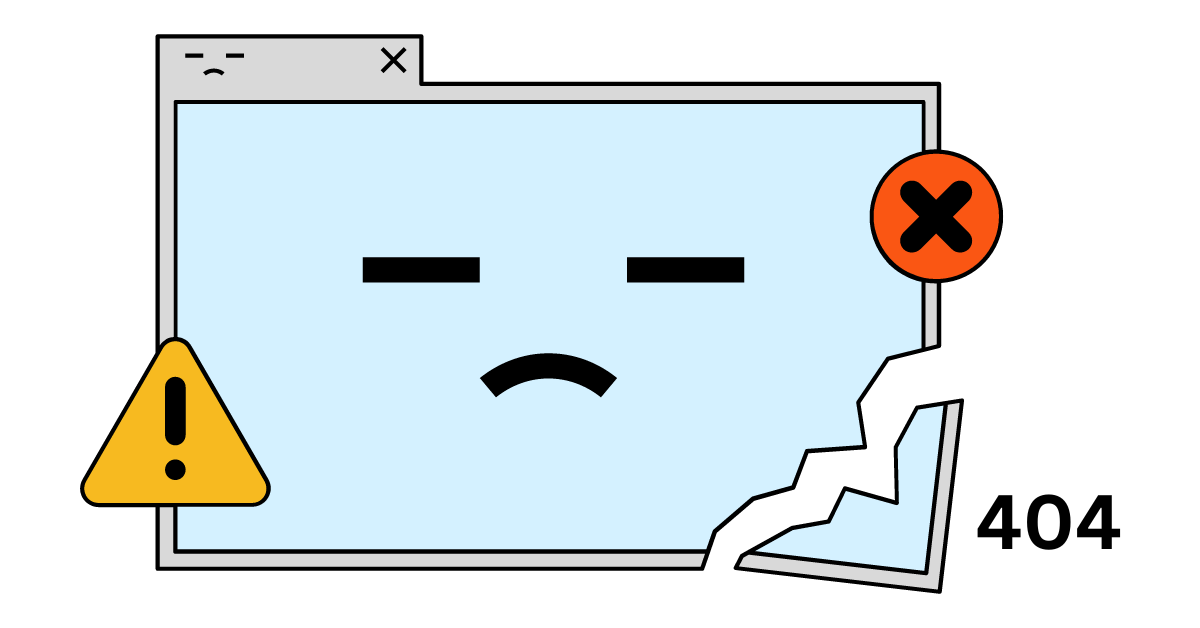The internet is vast and ever-expanding, with millions of web pages being added every day. However, despite our best efforts, sometimes webpages become inaccessible for various reasons, including deleted pages, broken links, or changes to the URL structure. When users encounter a page no longer available, they are met with a 404 error message, indicating that the requested page is not on the server.
404 errors can be frustrating for users and can negatively impact the user experience of a website. Additionally, they can affect search engine optimization (SEO), leading to lower rankings and decreased traffic. Therefore, it is essential to track and analyze 404 errors to identify and fix any issues that may arise.
Explanation of what 404 errors are and why they matter
Before delving into the importance of tracking and analyzing 404 errors, it is important to understand what 404 errors are and why they matter. A 404 error occurs when a user requests a webpage that is no longer available or does not exist. It is a way for servers to indicate that the requested webpage cannot be found on the server.
404 errors matter because they negatively impact the user experience of a website. When a user encounters a 404 error, they may become frustrated and leave the site, leading to increased bounce rates and decreased engagement. Additionally, 404 errors can harm a website's SEO by affecting crawlability and indexability, leading to lower rankings and decreased traffic.
Importance of tracking and analyzing 404 errors
Tracking and analyzing 404 errors is essential for identifying and fixing any issues that may arise. By doing so, website owners can improve the user experience of their site and prevent negative impacts on their SEO. Additionally, tracking and analyzing 404 errors can provide valuable insights into user behavior and website performance.
Google Analytics 4 and its capabilities for error tracking
Google Analytics 4 is the latest version of Google's web analytics platform. It offers advanced capabilities for tracking and analyzing website data, including error tracking. With Google Analytics 4, website owners can track 404 errors and gain valuable insights into user behavior and website performance.
How to find 404 errors in Google Analytics 4
Google Analytics 4 (GA4) is a powerful tool that can help you identify and fix 404 errors on your website. Here's how to find them:
- Log in to your GA4 account and navigate to the "Reports" section.
- Select "Behavior" from the left-hand menu, then click on "Site Content."
- In the "Site Content" report, select "Page Title" as the primary dimension.
- Scroll down to the "404 error" section to see a list of all the pages on your website that have generated a 404 error.
By following these steps, you can easily identify any 404 errors on your website and take the necessary steps to fix them.
How to fix 404 errors on your website
Once you have identified the pages on your website that have generated a 404 error, there are several ways to fix them. Here are some of the most common methods:
Redirect the page: If the page has been moved or deleted, you can redirect it to a new page using a 301 redirect. This will ensure that users are automatically redirected to the new page and that any SEO value from the old page is transferred to the new one.
Create a custom 404 page: If the page no longer exists, you can create a custom 404 page that provides helpful information to users and encourages them to stay on your website.
Fix broken links: If the 404 error was caused by a broken link, you can fix the link to ensure that it points to the correct page.
Conclusion
In conclusion, 404 errors can harm your website's user experience and search engine rankings. By using Google Analytics 4, you can easily identify any 404 errors on your website and take the necessary steps to fix them. By fixing these errors, you can improve your website's overall health and ensure a positive experience for your users.