Action hooks are the hooks that run a function at a specific time or point. These functions can modify data on the website and do it without returning. With the help of action hooks, any developer can add custom code to a website to modify or completely change its functionality.
For example, A developer wants to add a custom notification feature that sends a message or email to the owner of the website whenever new users sign up on the website. This feature will allow the owner to stay updated on the registrations on the website and will help take action against these users. Overall, the owner can check the user's safety measures and website security.
With these features, like actions on WordPress, it makes itself highly customisable.
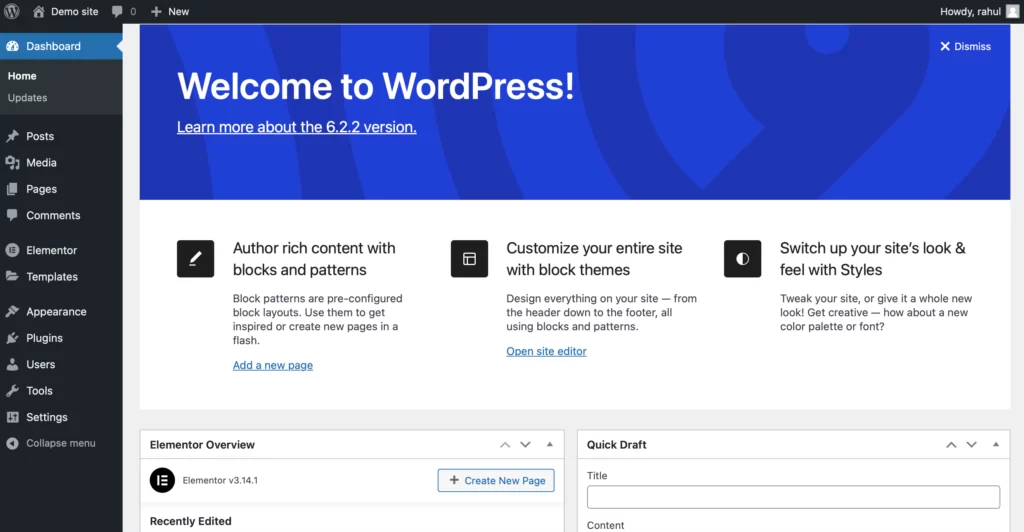
How do I add an Action Hook to a WordPress website?
This process of adding a hook to a WordPress website involves two steps:
- Create a Callback function
- Assign, or, as we say, hook, your callback function
What is a callback function?
It is the function that runs when a hooked action is accepted to run. In a simpler way, it is a function that will run when a particular action to which it is linked runs. So we assign an action to this function that you will run along with that action.
For example, let's say you want to add a custom message to the footer of your WordPress website. You can create a callback function called "custom_footer_message" that includes the code for displaying your desired message. Then, you can hook this callback function to the "wp_footer" action, which is triggered when the footer is displayed on the website. This way, whenever the wp_footer action is called, your custom_footer_message function will also run and display your custom message in the footer.
How do I create a callback function?
This is the function we create to run when the hooked action runs. It accepts parameters that are defined by the action hook. You can check the hooks documentation to see what parameters you need for the function.
How do I add Action to the callback function?
Okay, when we have already assigned a callback function, we need to add an action to it. Use add_action() to hook it to the action. This add_action() function requires two parameters: the name of the action you are hooking to and the name of the callback function.
Lets learn it with example
Let's say we have a custom WordPress theme and want to add a custom footer message. We can create a function called "custom_footer_message" that echoes our desired message. Then, we can use the add_action() function to hook this function to the "wp_footer" action, ensuring that it runs when the footer is being generated. Now, every time the wp_footer action is triggered, our custom_footer_message function will be executed, and our desired message will be displayed in the footer.
function copyright_notice() { echo "Searchengineneed Copyright All Rights Reserved"; } add_action('wp_footer','copyright_notice');


