In the digital world, data is everything. Whether it’s your personal blog or a corporate website, losing data can be a nightmare. We all know the feeling. You've poured your heart and soul into your WordPress site, crafting the perfect content, tweaking the design, and building a community. But then disaster strikes: a plugin update goes wrong, your server takes a nap, or (shudder) you accidentally hit the wrong button.
It is essential to regularly back up your WordPress site to prevent data loss due to hacking, server failure, or human error. In this blog post, we will explore what WordPress backup is, why it's important, and how to back up your WordPress site.
What do you mean by WordPress Backup?
WordPress backup is a copy of your website's files, database, and other related data. It helps you restore your site in case of any unforeseen circumstances, such as hacking, server failure, or human error. A WordPress backup typically includes the following elements:
- WordPress files, including themes, plugins, and media files
- WordPress database, which contains all your site's content and settings
- Uploads directory, which stores all your media files, including images and videos
- Email accounts associated with your WordPress site
Why is WordPress backup important?
WordPress backup is crucial because it protects your website from data loss, which can be devastating for your business. Here are some of the reasons why a WordPress backup is essential:
- Prevent Data Loss: Regularly backing up your WordPress site ensures that you have a recent copy of your website's data. If your site gets hacked or your server crashes, you can restore your site quickly and minimize downtime.
- Easy Recovery: With a WordPress backup, you can easily recover your site to a previous version if you accidentally make changes that break your site.
- Peace of Mind: Knowing that your WordPress site is backed up gives you peace of mind, especially if you rely on your site for your business or income.
How to Back Up Your WordPress Site?
Backing up your WordPress site is easy, and there are several ways to do it. Here are some of the most common methods:
Manual Backup
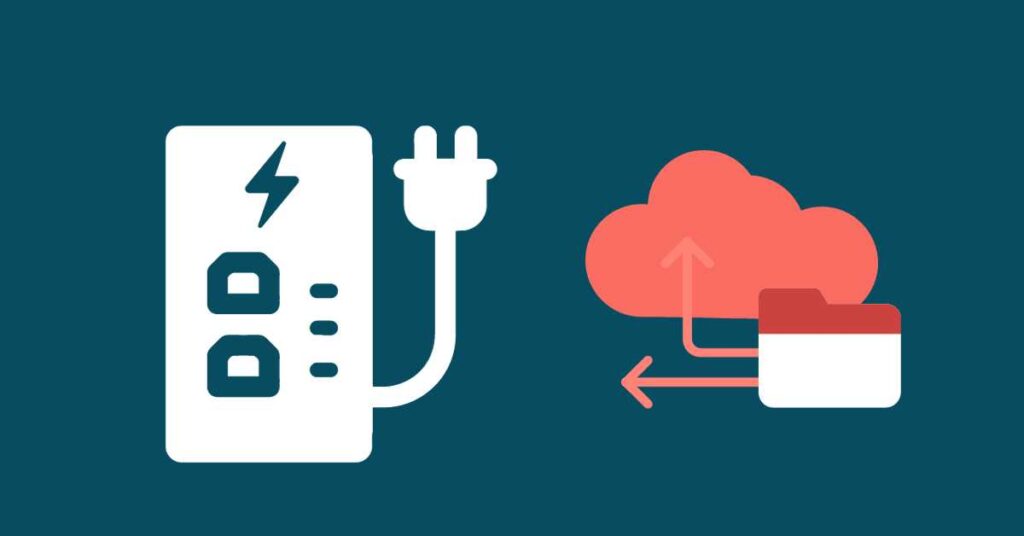
You can manually backup your WordPress site by downloading your site's files and database using FTP or your hosting control panel. However, this method is tedious, and you need to remember to do it regularly.
Backup Plugin

There are many WordPress backup plugins that can automate the backup process. Some popular options include UpdraftPlus, BackupBuddy, and VaultPress.
Hosting Provider Backup

Many hosting providers offer backup services for WordPress sites. You can check with your hosting provider to see if they offer this service and how it works.
In conclusion, a WordPress backup is essential to prevent data loss, enable easy recovery, and provide peace of mind. By using a backup plugin, hosting provider backup, or manual backup method, you can ensure that your WordPress site is safe and secure.
Regularly backing up your site is an essential part of maintaining a successful WordPress site, and it's a practice that every website owner should adopt.


