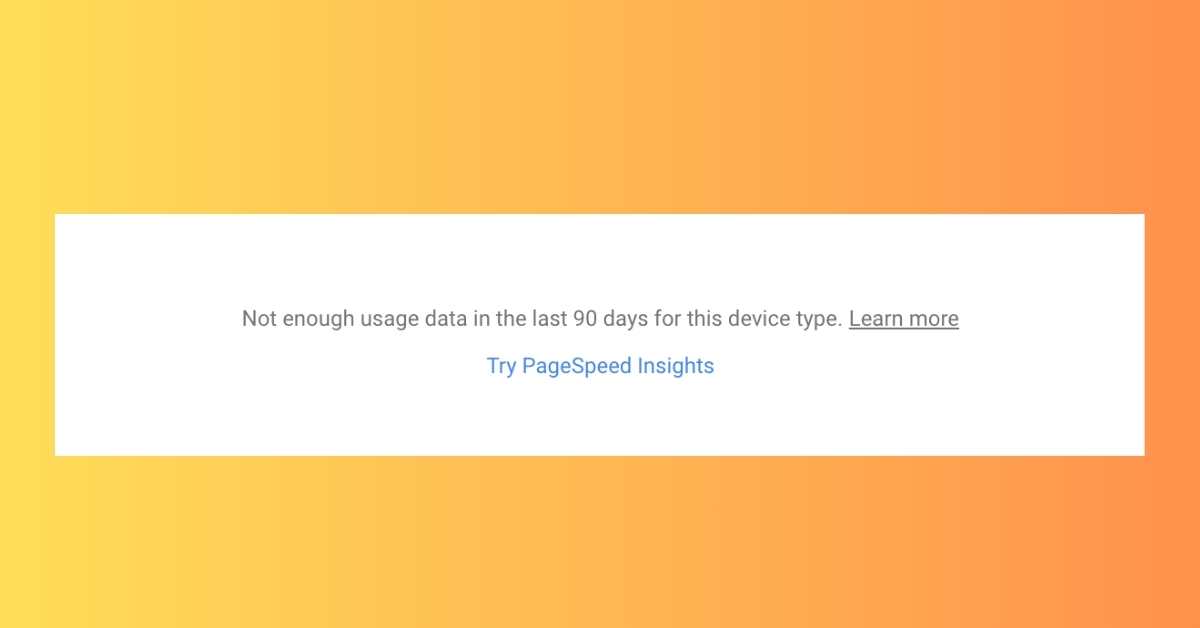Core Web Vitals have become a critical component in understanding a website's performance and its impact on the user experience. However, many site owners encounter the challenge of having no or limited Core Web Vitals data in Google Search Console (GSC). This guide aims to shed light on why this happens and what steps can be taken to address it.
Understanding Core Web Vitals Data Absence
- The Role of Chrome User Experience Report (CrUX):
- Popularity and Data Collection:
- Websites need a certain level of traffic and distinct user samples to be included in the CrUX dataset. Hence, smaller or newer sites often lack Core Web Vitals data.
- Google's CrUX dataset includes about 16 million origins, a small fraction compared to the total number of websites, meaning not all sites are tracked.
Reasons for Limited Data and Solutions
- New or Low-Traffic Websites:
- Website Verification and Configuration:
- Understanding Lab vs. Field Data:
Improving Core Web Vitals Without Field Data
- Monitor lab performance metrics:
- Performance Analysis with Tools Like GTmetrix:
- Optimizing Specific Metrics:
Staying Updated with Core Web Vitals Reporting
- Google's Reporting Changes:
- Google has updated the measurement and reporting criteria for Core Web Vitals in the Search Console. This change means that the metrics defining the boundaries for LCP, FID, and CLS are now considered "good" if they meet or are less than the ideal thresholds, which might reflect positively in GSC reports.
- Comparing lab and field data:
Conclusion
Understanding and improving Core Web Vitals is an ongoing process, especially for new or smaller websites. By leveraging lab data tools, focusing on performance optimization, and staying informed about updates in GSC reporting, website owners can enhance their site's user experience and potentially improve their search rankings. It's important to remember that increasing traffic and user engagement is key to ensuring your website gets tracked in the CrUX dataset, eventually leading to more comprehensive Core Web Vitals data in the Google Search Console.