WordPress is the most used content management system in the world. It is known for being flexible and easy to use. Its user role management system is one of its best parts. It lets website administrators decide what users can and can't do on the site. "Author" is an important part of all of these roles. This article will go into detail about the Author role in WordPress, explaining what it can do, what it can't do, and how it can be changed.
The Author Role: A Brief Overview
The Author role is one of the five pre-defined user roles in the WordPress ecosystem. The other four roles are Administrator, Editor, Contributor, and Subscriber. Each role has its own set of abilities, which are meant to make it easier for people to work together in a multi-user environment.
The main purpose of the Author role is to create content. Users with this role can write, edit, and publish their own posts. They can also add files to their posts, such as pictures or documents. But they can only do things that are in their own content. They can't change or delete posts that other people have written, so there is a clear line between who is responsible and who has control.
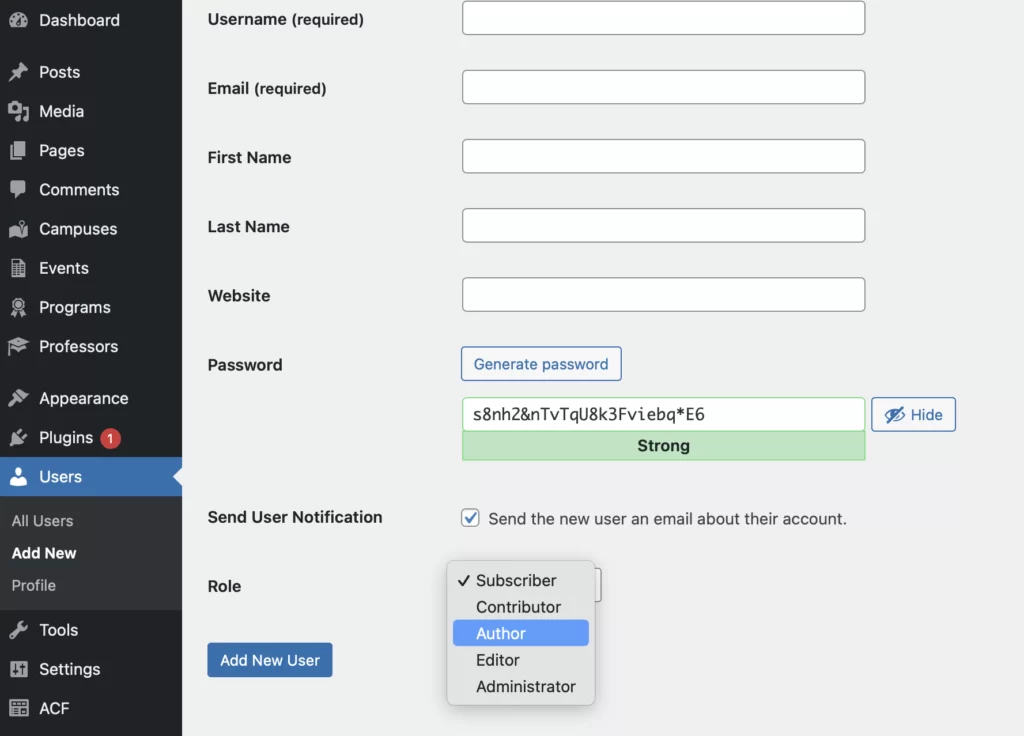
The Author's Dashboard: A Glimpse Inside
When an Author logs into the admin area of WordPress, they can see a simplified version of the dashboard. They can go to "Posts" to control their content, "Media" to upload files, and "Comments" to see what people are saying about their posts. But they can't edit or delete comments, which is usually something that only Editors or Administrators can do.
Authors are very important to a WordPress site, even though they can only do a few things. They come up with the content, tell the stories, and interact with the audience through their words. Even though they can't change the website's settings or how it looks, their contributions are a big part of what makes the site what it is.
Customizing the Author Role: Beyond the Defaults
Even though the Author role's default abilities cover most common use cases, WordPress's flexibility lets you make even more changes. Plugins like PublishPress Capabilities let you change the Author role's permissions to make them better fit your needs.
For example, you might want to give Authors a certain amount of time after their posts are published to go back and fix mistakes or add new information. You could also stop Authors from deleting their own published posts to keep a consistent archive of content.
The Power of Collaboration: Multi-Author Blogs
As your WordPress site grows, you might need to add more Authors to keep up with the demand for new content. A blog with more than one author can be hard to run, but WordPress's user role system makes it easier. By giving your content creators the Author role, you can keep control over the site's settings and look while still letting your team use their own voices.
Conclusion
In conclusion, the Author role in WordPress is an effective way to control how content is made on your site. Even though it may seem like it doesn't do much, the fact that it focuses on creating and managing content makes it an important part of any WordPress site. Whether you run a small personal blog or a large online publication, understanding the Author role and using it well can make a big difference in how your site handles content and how it works.
Frequently Asked Questions about the Author Role in WordPress
What can an Author do in WordPress?
An Author can write, edit, and publish their own posts in WordPress. They can also add files to the Media Library and see what people have said about their posts. But they can't change the site settings or edit or delete posts that other people have written.
Can a WordPress Author change the posts of other users?
No, an Author can't change or delete posts that other users have written. This ability is only available to roles with more permissions, like Editors and Administrators, who have higher permissions.
How do I change an Author's permissions in WordPress?
Plugins like PublishPress Capabilities let you change what an Author can do. This lets you change the Author role's abilities so that they work better for your needs.
Can the author of a WordPress post moderate comments?
No, a WordPress Author can't moderate comments. They can see comments on their posts, but they can't approve, delete, or manage them. Most of the time, Editors or Administrators are in charge of moderating comments.
Can an Author change their display name in WordPress?
Yes, an Author can change what their name shows up as. This is the name that shows up on their posts for everyone to see. But they can't change their login name, which is called their "username."
Can I have more than one Author for a single WordPress post?
By default, WordPress doesn't let more than one person write a post. But you can add more than one Author to a post with plugins like PublishPress Authors.
Can an Author manage categories and tags in WordPress?
Authors can add tags to their posts and choose from the categories that are already there, but they can't make new categories. Editors and Administrators are the only ones who can manage categories.
If an Author's account is deleted, what happens to their posts?
When you delete an Author's account, WordPress lets you give that Author's posts to another user. This makes sure that the content stays on your site even if the Author's account is deleted.


