The WordPress Admin Area, which is also called the WordPress dashboard, is where all of your WordPress site's back-end work is done. As an administrator, you will spend most of your time on the site here, controlling posts, pages, and comments, changing the look and settings of the site, installing plugins and themes, adding new users, and more.
Here are some of the most important parts of the WordPress Admin Area:
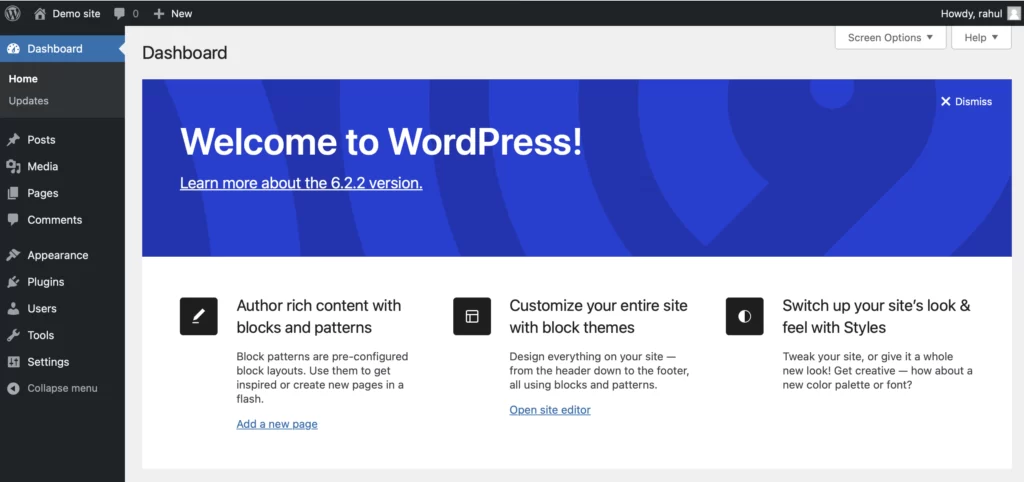
Dashboard: This is the main screen of your WordPress admin area. It shows an overview of your website. It can have a group of widgets that give you a quick look at what's going on with your site.
Posts: In this area, you can make new posts, edit the ones you already have, and use categories and tags to organise them.
Media: This is where you can upload, handle, and delete media files used on your site, such as images, audio, video, and documents.
Pages: This is where you manage your site's pages. It's similar to the Posts area.
Comments: This section is where you can handle all the comments on your site, including moderating new ones and stopping spam comments.
Appearance: This is where you can change how your site looks and feels. Here, you can choose a new theme, handle widgets or menus, and even change the CSS of your site.
Plugins: You can add, remove, and control the plugins on your WordPress site from this page. Plugins add new features to your WordPress site or make the ones you already have work better.
Users: In this area, you can add new users and set their roles and permissions, as well as manage users who are already there.
Settings: This part has all the basic settings for your site. For example, you can change the title and tagline of your site, set up your email address, and change how dates and times are shown.
Remember that the WordPress Admin Area is a powerful tool where you can make all kinds of changes to your website. So, before you start making changes, it's important to know what each part does.


